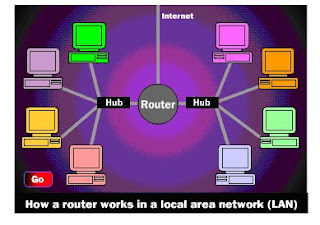History of internet -- Introduction:
- The Internet is a gigantic collection of millions of computers, all linked together on a computer network.
- The network allows all of the computers to communicate with one another.
- A home computer is usually linked to the Internet using a normal phone line and a modem that talks to an Internet Service Provider (ISP).
- A computer in a business or university has a Network Interface Card (NIC) that directly connects it to a Local Area Network (LAN) inside the business.
- The business then connects its LAN to an ISP using a high-speed phone line like a T1 line.
- A T1 line can handle approximately 1.5 million bits per second, while a normal phone line using a modem can usually handle 30,000 to 50,000 bits per second.
- ISPs then connect to larger ISPs, and the largest ISPs maintain fiber-optic "backbones" for an entire nation or region. Backbones around the world are connected through fiber-optic lines, undersea cables or satellite links .
- In this way, every computer on the Internet is connected to every other computer on the Internet.

- Backbones are typically fiber optic trunk lines.
- The trunk line has multiple fiber optic cables combined together to increase the capacity.
- Fiber optic cables are designated OC for optical carrier, such as OC-3, OC-12 or OC-48. An OC-3 line is capable of transmitting 155 Mbps while an OC-48 can transmit 2,488 Mbps (2.488 Gbps). Compare that to a typical 56K modem transmitting 56,000 bps and The National Science Foundation (NSF) created the first high-speed backbone in 1987. Called NSFNET, it was a T1 line that connected 170 smaller networks together and operated at 1.544 Mbps (million bits per second).
- IBM, MCI and Merit worked with NSF to create the backbone and developed a T3 (45 Mbps) backbone the following year.
- Most large communications companies have their own dedicated backbones connecting between various regions .
- In each region, the company has a Point of Presence (POP). The POP is a place for local users to access the company's network, often through a local phone number or dedicated line.
- The amazing thing here is that there is no overall controlling network. Instead, there are several high-level networks connecting to each other through Network Access Points or NAPs

- In the real Internet, dozens of large Internet providers interconnect at NAPs in various cities, and trillions of bytes of data flow between the individual networks at these points.
- The Internet is a collection of huge corporate networks that agree to all intercommunicate with each other at the NAPs.
- In this way, every computer on the Internet connects to every other.