Phase -4 Installing EasyBCD in Windows and adding MS DOS boot entry.
- Enter into Windows vista.
- Install Easy BCD. At the Welcome screen click Next.

- At the License Agreement screen, click on I Agree

- At the Choose components screen, Click on Install
- At the Completing the Easy BCD setup Wizard screen, Click on Finish.
- EasyBCD will run automatically (Or you can run it from the shortcut created on
desktop). Click on Add/Remove Entries to add the boot entry for DOS - You will get the below said screen.
- Under Add an Entry tab, Change the below said
Type as Windows 95/98/ME
Name as MS DOS 6.22
Drive as D:\
And then click on Add Entry. You will get the bellow screen. Click on
save to save the entries.
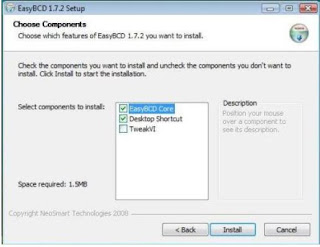



 Restart the machine. Now your machine is capable to dual boot. Use arrow keys
Restart the machine. Now your machine is capable to dual boot. Use arrow keysto highlight your choice.

Kindily Request You To For Valuable Comments

0 comments
Post a Comment